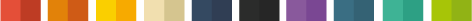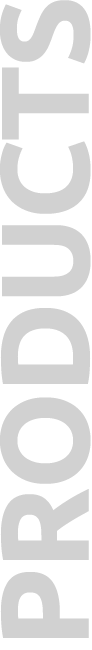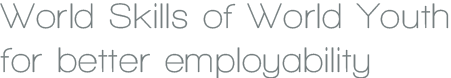
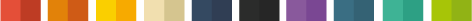

Create your website
Learning areas » Agriculture
Scenario
Create the website for your start-up
Target group
15-18 years old
Duration
80 mins
Educational topics
WOW priority topics covered:
- Communication skills
- Enterpreneurship
- Informational and communication technologies
- Media literacy
Expected learning outcomes
An individual can make a Wordpress setup.
An individual can create a product by using online tools.
An individual can make a group work.
Metodologies
Place / Environment
Classroom, computer rooms
Tools / Materials / Resources
Poster papers, colourful pencils, marker pens, paint, sticky tape, colourful papers, colourful cardboards
www.wordpress.com
Computer, internet access
Step by step description of the activity / content
The trainer asks whether anyone has done a blog activity before. Then the trainer introduces the class topic by saying “Everybody has found their product due to the “Ezine Cheese Brand” story, done creating a logo, learned how to be a brand name. This time you will design your product’s website”. Every group takes a poster paper and colorful pencils. Every group starts planning their steps before creating their websites. While planning, the
groups should answer the following questions:
What is your blog? What does it provide?
Who are you and who is your audience?
Information about Ezine.
Information about Ezine Cheese.
Information about variations of Ezine Cheese
Price List.
Why a consumer should buy things from you?
What distinguishes your product from the other ones?
According to the questions, the groups create their blog drafts, makes a
research and gets information about the topic.
After blog drafting, the groups start planning the menu titles, menu
subheadings, planning the information that will be included to the website.
At this point every group makes a poster that presents their website and their
product. The trainer distributes the poster making equipment.
Then the trainer wants from every group to enter www.wordpress.com
website. Every group enters the website and creates an account. The trainer
introduces the interface. Groups finish their blogs by following the trainer’s
instructions.
After creating a blog, every group presents their blogs. They talk about the
strongest and the weakest points and opportunities of their blogs that
differentiates their blog from others’.
Feedback
The trainer distributes rubric and all the participants fill the rubric.Assessment & Evaluation
Participants who chose their field names free, can change their names and
create a professional look.