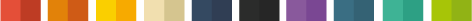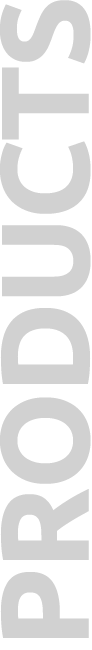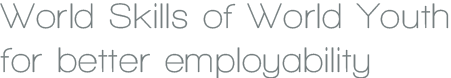
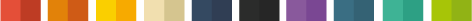

Video production simulation
Learning areas » Green Ship
Scenario
We create a movie from scratch as a real TV crew
Target group
secondary education students and above, basic digital device operation skills expected (smartphones and cameras)
Duration
180 min
Educational topics
WOW priority topics covered:
- Communication skills
- Informational and communication technologies
- Media literacy
Expected learning outcomes
- participants will be able to identify the main elements of a video production
- participants will be able to capture good quality video using different devices
- participants will be able to put together different shots in order to communicate a more complex message
- participants will be able to identify how the techniques of filming and editing can influence the message communicated by the video content
Metodologies
simulation
Place / Environment
A class room or computer lab for the presentation and editing. Filming can be done in various environments, depending on the task decided by the trainer.
Tools / Materials / Resources
camera phones or cameras, internet access, video projector
video editing app (can be both commercial or free, desktop or mobile, depending on availability and the skills of the trainer) e.g.: Adobe Premiere Pro, Final Cut Pro, Movie Maker, Magisto, DaVinci Resolve Lite etc.
Step by step description of the activity / content
The trainer will give a short presentation about the makeup of video productions into shots, sequences and scenes and will give examples from popular videos (films, music videos, news etc.). The trainer together with the participants will discuss the basics of the movement of the camera, the content of a shot (framing) and the way in which shots come one after the other (editing). A supporting presentation can be found annexed to this learning scenario.
The participants are split into pairs having at least one device for filming and are given a subject to create a video about, that can be filmed in the surrounding area. The two people in the pair are expected to decide together what to film and how. The trainer will be moving around, observing and talking to the pairs, explaining how they should improve the video they are shooting. After all the teams get sufficient footage, they get together and edit the video. This can be done either on computers or on phones with the appropriate apps. The trainer briefly shows everyone how the applications work and then goes around and helps all the teams on their specific projects.
Feedback
At the end of editing all the participants get together and watch all the videos produced and they discuss how the concepts discussed in the presentations and the examples have been used, how the messages are communicated and how they could be improved, the participants giving each other suggestions.Assessment & Evaluation